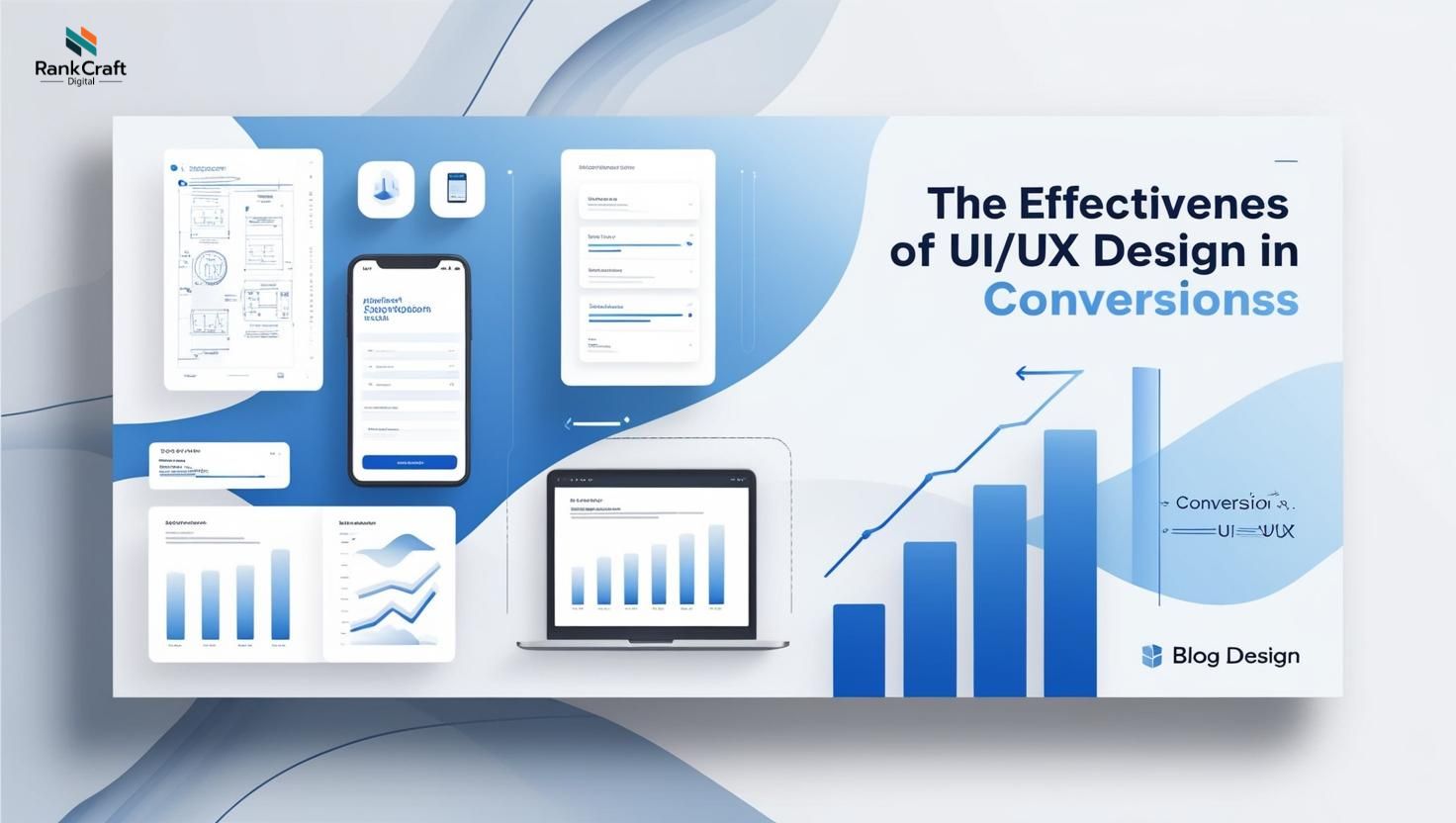Technical SEO is the foundation of any successful search engine optimization strategy. It ensures that your website is structured in a way that search engines can crawl, index, and rank effectively. By optimizing technical elements, you improve user experience and boost search engine visibility. Here’s a step-by-step guide to the essential aspects of technical SEO.
1. Ensure Website is Crawlable and Indexable
Search engines use crawlers (bots) to discover and index your website’s content. If your site isn’t crawlable, it won’t show up in search results.
Key Steps:
- Check robots.txt file: Ensure your robots.txt file doesn’t block important pages or resources. Use tools like Google Search Console to verify this.
- Submit an XML Sitemap: Create and submit an XML sitemap to Google Search Console and Bing Webmaster Tools. It tells search engines where all your pages are located.
- Fix Crawl Errors: Regularly monitor crawl reports in Google Search Console and fix any issues like 404 errors or server errors.
2. Optimize Site Structure
A well-organized site structure helps search engines understand your content hierarchy and improve user experience.
Key Steps:
- Use a Logical URL Structure: Ensure URLs are clean, short, and descriptive (e.g., /services/seo instead of /category/1-2). Avoid unnecessary parameters.
- Utilize Breadcrumb Navigation: Breadcrumbs improve internal linking and help users navigate back to parent pages, which search engines also favor.
- Limit the Depth of Important Pages: Keep essential pages within 2-3 clicks from the homepage.
3. Speed Up Your Website
Page speed is a key ranking factor and also impacts user experience. Slow sites can lead to higher bounce rates.
Key Steps:
- Minimize HTTP Requests: Limit the number of images, scripts, and CSS files on a page. Combine or minify files where possible.
- Enable Compression: Use GZIP compression to reduce the file size of your HTML, CSS, and JavaScript files.
- Leverage Browser Caching: Configure your web server to store static resources (like images, CSS, and JS files) in the user’s browser for a set period.
- Optimize Images: Compress and resize images appropriately, and use next-gen formats like WebP for faster load times.
- Use a Content Delivery Network (CDN): Distribute content across multiple servers globally to improve load times for users in different regions.
4. Ensure Mobile Friendliness
Mobile-first indexing means Google primarily uses the mobile version of your site to rank content. If your site isn’t mobile-friendly, you’re losing out on rankings.
Key Steps:
- Implement Responsive Design: Ensure your website adapts seamlessly to different screen sizes.
- Test Mobile Usability: Use Google’s Mobile-Friendly Test to check how well your site performs on mobile devices.
- Fix Mobile Errors: Address any issues like clickable elements being too close together, text too small, or viewport settings that aren’t configured.
5. Implement Secure HTTPS
Security is a significant ranking factor. Google favors websites that use HTTPS, which ensures data between users and your site is encrypted.
Key Steps:
- Install an SSL Certificate: Ensure your site has an SSL certificate and is accessible via HTTPS.
- Fix Mixed Content Errors: If any resources (images, scripts, etc.) are loaded over HTTP, they need to be updated to HTTPS.
- Redirect HTTP to HTTPS: Set up 301 redirects to ensure users and search engines are directed to the HTTPS version of your site.
6. Optimize for Core Web Vitals
Core Web Vitals are a set of metrics that measure user experience, focusing on page load speed, interactivity, and visual stability.
Key Steps:
- Improve Largest Contentful Paint (LCP): Ensure that the largest content on your page (usually images or videos) loads quickly.
- Enhance First Input Delay (FID): Minimize the time it takes for the page to become interactive by optimizing JavaScript.
- Reduce Cumulative Layout Shift (CLS): Prevent layout shifts by specifying size attributes for images and videos and avoiding dynamic ads.
7. Fix Duplicate Content Issues
Duplicate content can confuse search engines and cause them to rank the wrong page or, worse, none at all.
Key Steps:
- Use Canonical Tags: When you have duplicate content, specify the preferred version with a canonical tag.
- Avoid URL Parameters: URL parameters can create duplicate versions of pages. Use tools like Google Search Console to mark preferred URLs.
- Implement 301 Redirects: If you’ve moved content or merged pages, use 301 redirects to send users (and crawlers) to the right URL.
8. Leverage Structured Data (Schema Markup)
Structured data helps search engines understand your content better and can result in rich snippets (e.g., star ratings, FAQs) in search results.
Key Steps:
- Add Schema Markup: Use schema.org to implement markup that describes your content type, such as articles, products, reviews, and events.
- Validate Structured Data: Use Google’s Rich Results Test to ensure your structured data is correctly implemented.
9. Optimize Internal Linking
Internal links help distribute page authority and allow search engines to discover and prioritize content across your site.
Key Steps:
- Use Descriptive Anchor Text: Ensure internal links use keyword-rich anchor text that accurately describes the target page.
- Fix Broken Links: Regularly audit your site to find and fix any broken internal links that lead to 404 pages.
- Link to Important Pages: Make sure your most valuable content receives internal links from other relevant pages.
10. Create and Monitor SEO Reports
Technical SEO is an ongoing process, so regular audits are essential to maintain your website’s health.
Key Steps:
- Use Google Search Console and Bing Webmaster Tools: These platforms provide detailed insights into indexing issues, security warnings, and search performance.
- Conduct Regular SEO Audits: Tools like Screaming Frog or SEMrush can help you identify broken links, crawl errors, and other technical SEO issues.
- Track Core Web Vitals and Page Speed: Continuously monitor performance through tools like Google PageSpeed Insights and Lighthouse.
Conclusion
Technical SEO lays the groundwork for a well-optimized website. By following these steps, you can ensure that your site is easy for search engines to crawl and index, loads quickly, and provides an excellent user experience. As search engines evolve, so must your technical SEO strategy—so keep up with the latest trends and regularly audit your website’s performance.